一键安装脚本为CentOS 7 添加Swap交换分区
本博客所有文章除特别声明外,均采用 CC BY-NC-SA 4.0 许可协议。转载请注明来自 朽丘秋雨!
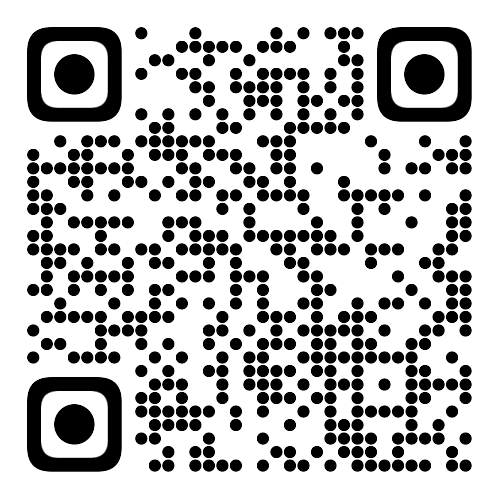
Invitation
klcdm
215422478
created:2024/04/09
Welcome to my blog
and,QQ scan to the upper right, join our communication group.
或QQ扫取右上方,加入我们的交流群.
评论
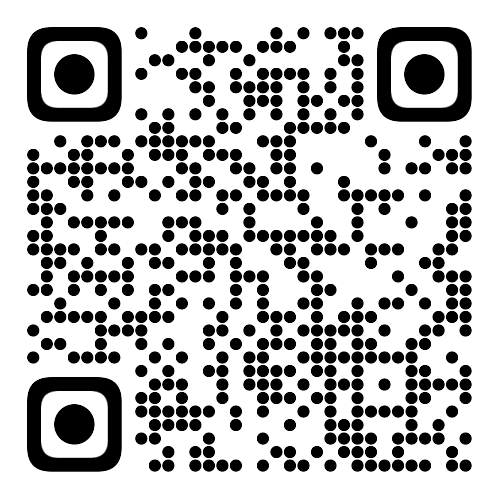
and,QQ scan to the upper right, join our communication group.
或QQ扫取右上方,加入我们的交流群.